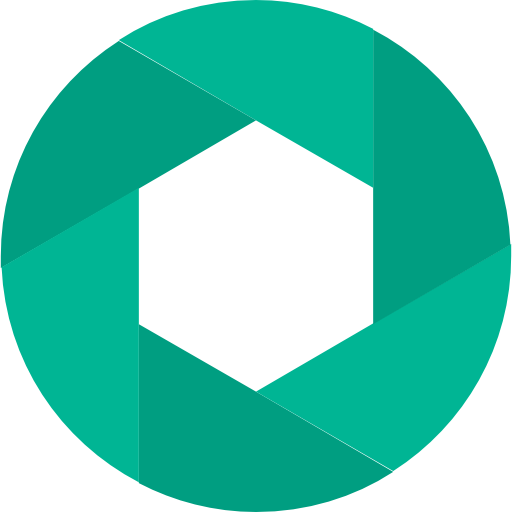Button
@import url("https://openui.netlify.app/pages/components/Button/button.css");
<link rel="stylesheet"
href="https://openui.netlify.app/pages/components/Button/button.css">
Solid Buttons
The solid button component is available in three variants btn-primary, btn-secondary and btn-danger.
<button class="btn btn-primary">Primary</button>
<button class="btn btn-secondary">Secondary</button>
<button class="btn btn-danger">Danger</button>
Outline Buttons
The button component is available in three variants btn-outline-primary, btn-outline-secondary and btn-outline-danger.
<button class="btn btn-outline-primary">Primary</button>
<button class="btn btn-outline-secondary">Secondary</button>
<button class="btn btn-outline-danger">Danger</button>
Icon Buttons
Add the btn-icon class to the button element and a img tag with the link to the icon.
<button class="btn btn-icon btn-primary">
<img src="..." alt=""/>
<span>Add to cart</span>
</button>
<button class="btn btn-icon btn-danger">
<img src="..." alt=""/>
<span>Delete</span>
</button>